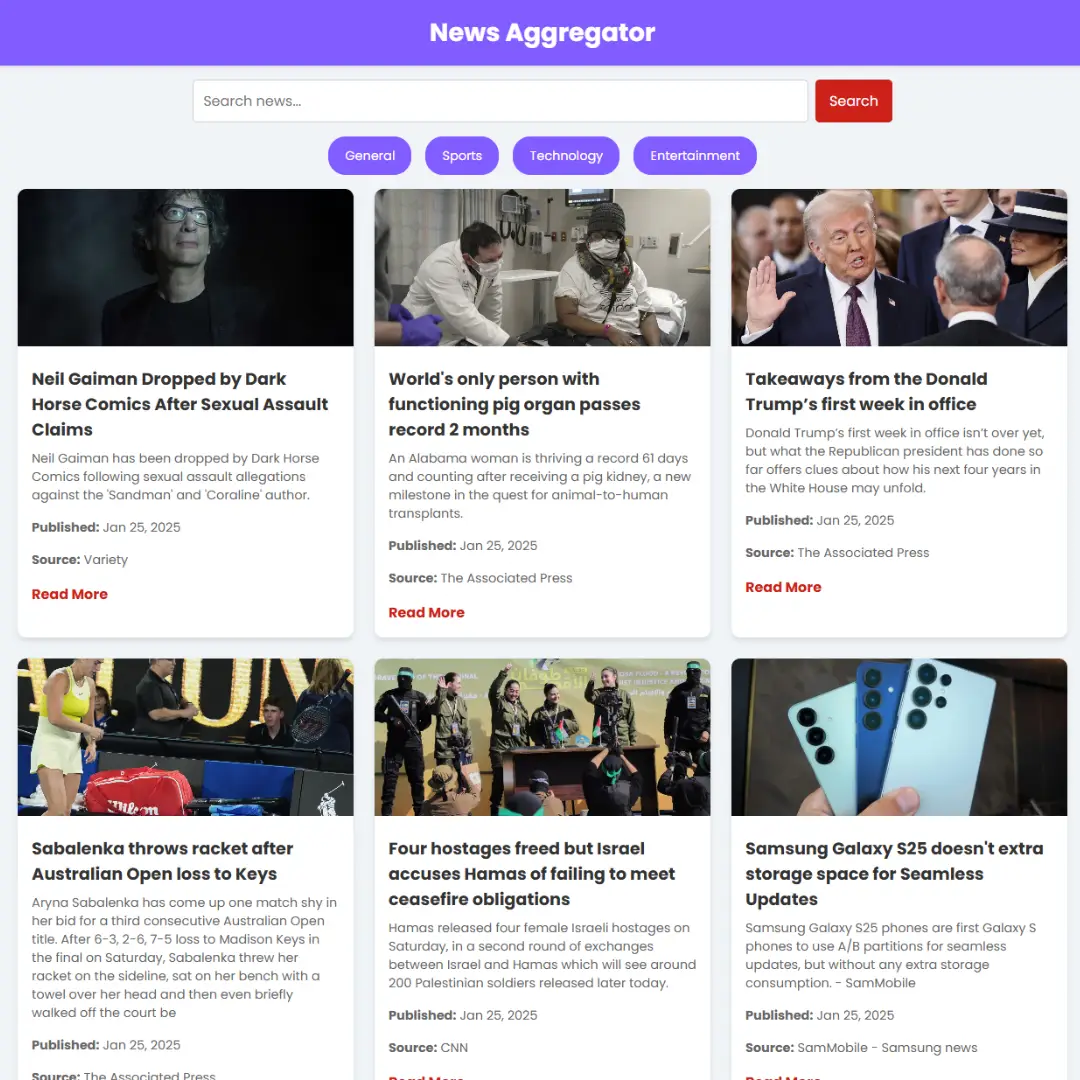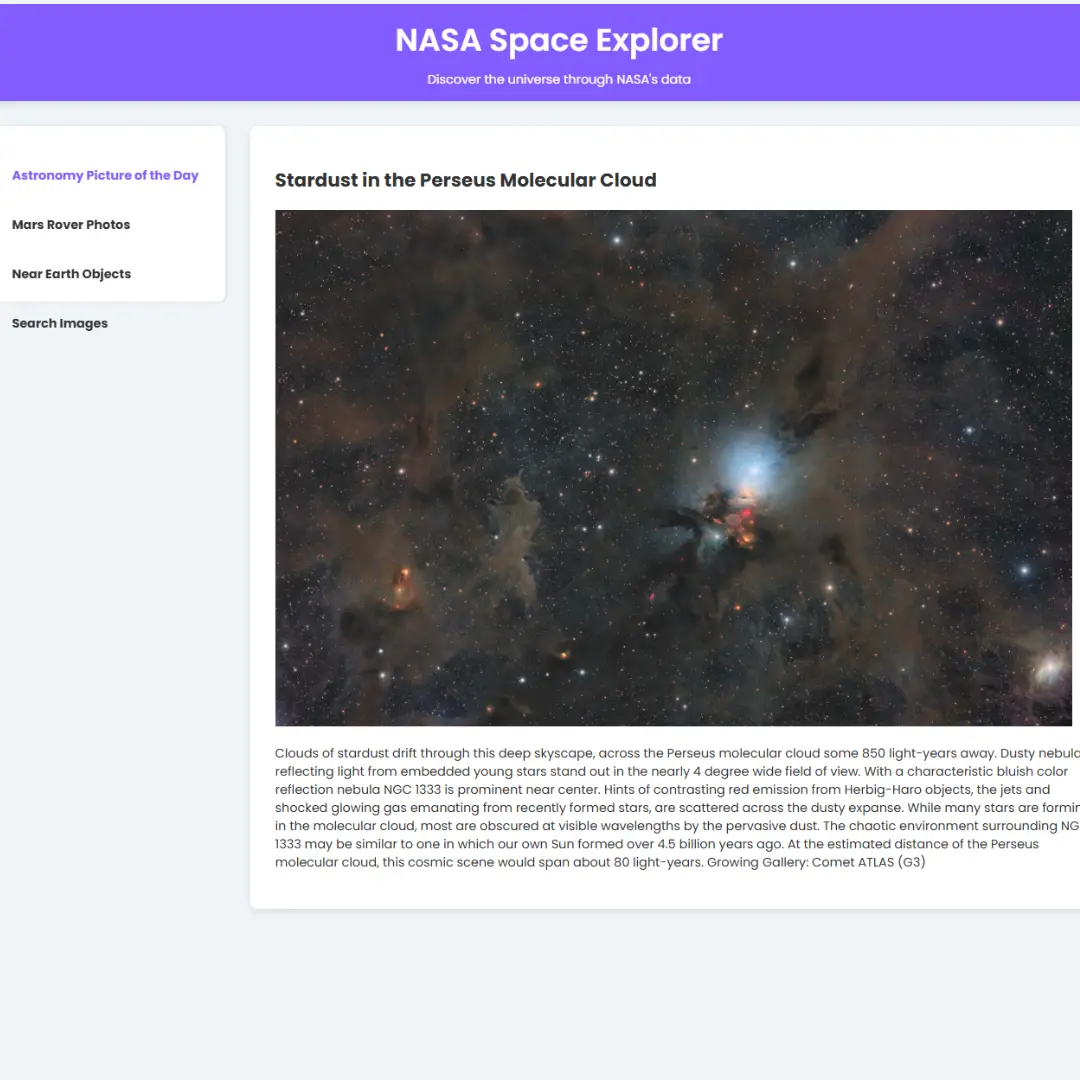Explore 20 exciting programming project ideas for college students in C++, Java, JavaScript, and Python. Perfect for honing coding skills!

Table of Contents
- Introduction
- Getting Started with Programming Projects
- Project Ideas in C++
- Project Ideas in Java
- Project Ideas in JavaScript
- Project Ideas in Python
- Finding Open Source Projects
- Benefits of Completing Programming Projects
- Conclusion
- Frequently Asked Questions (FAQs)
Introduction
Programming projects are an integral part of the curriculum for college students studying computer science or related fields. These projects not only reinforce theoretical knowledge but also provide hands-on experience, fostering practical skills crucial for success in the tech industry. Whether you're a beginner or an experienced coder, engaging in programming projects can significantly enhance your proficiency and boost your portfolio. Here, we'll explore the top 20 programming projects across four popular languages: C++, Java, JavaScript, and Python.
Getting Started with Programming Projects
The first step in embarking on your programming journey is setting up your development environment. Whether you're coding in C++, Java, JavaScript, or Python, ensuring you have the necessary tools and resources is crucial. Install the relevant IDEs, compilers, and libraries to streamline your coding process.
Project Ideas in C++
C++ is a versatile programming language widely used in various domains such as system software, game development, and high-performance applications. Here are some engaging C++ programming projects for college students:
1. Online Voting System
The Online Voting System is a fundamental project that simulates the process of voting in an election using C++. This project aims to provide a platform where voters can cast their votes securely and accurately, and administrators can manage the entire voting process efficiently.

Key Features:
- User Authentication: Implement a robust authentication system to ensure that only authorized voters can access the system. This may include username/password authentication or more secure methods like biometric verification.
- Voting Interface: Develop a user-friendly interface where voters can view the candidates and cast their votes. The interface should be intuitive and accessible to all users.
- Candidate Management: Allow administrators to add, edit, or remove candidates from the system. They should also be able to view candidate profiles and associated information.
- Vote Counting: Implement algorithms to accurately count the votes cast for each candidate. Ensure that the counting process is transparent and free from any errors or biases.
- Security Measures: Implement various security measures such as encryption techniques to protect sensitive data like voter information and voting results. Prevent unauthorized access to the system and maintain data integrity throughout the voting process.
- Audit Trail: Maintain an audit trail that logs all activities within the system, including voter logins, votes cast, and administrative actions. This helps ensure accountability and transparency in the voting process.
- Result Declaration: Once the voting period concludes, generate comprehensive reports detailing the election results. Ensure that the results are accurate and can be verified by stakeholders.
Technologies Used:
- C++ programming language for backend logic and algorithms.
- Graphical User Interface (GUI) libraries like Qt or GTK for developing the frontend interface.
- Data structures such as arrays, linked lists, and maps for efficient data management.
- Encryption libraries for securing sensitive data.
- File handling for storing and retrieving voter information and voting results.
Challenges:
- Security Concerns: Ensuring the security of the voting system against potential threats such as unauthorized access, tampering, or manipulation of votes.
- Scalability: Designing the system to handle a large number of voters and candidates efficiently without compromising performance.
- User Experience: Creating an intuitive and user-friendly interface that caters to users with varying levels of technical expertise.
- Legal Compliance: Ensuring that the voting system complies with legal regulations and standards governing elections and data privacy.
Learning Outcomes:
- Gain proficiency in C++ programming language and its application in developing real-world systems.
- Understand the importance of security and data integrity in software development, particularly in critical applications like online voting systems.
- Enhance problem-solving skills by addressing challenges related to system scalability, user experience, and legal compliance.
- Learn about the electoral process and the role of technology in modernizing and streamlining voting procedures.
The Online Voting System project in C++ provides college students with a hands-on opportunity to develop a practical solution for conducting elections digitally. By implementing features such as user authentication, candidate management, and result declaration, students can gain valuable insights into software development principles and electoral processes. Additionally, this project equips students with essential skills in programming, security, and system design, making them well-prepared for future endeavors in the field of computer science.
2. Security App
A Security App developed in C++ aims to provide users with a comprehensive solution for enhancing the security of their digital devices and personal information. The app may include features such as antivirus scanning, firewall protection, encryption tools, password management, and intrusion detection systems.

Key Features:
- Antivirus Scanning: Implement algorithms to scan files and directories for malware, viruses, and other malicious software. Provide users with options to schedule regular scans or perform on-demand scans.
- Firewall Protection: Develop a firewall module to monitor and control incoming and outgoing network traffic. Allow users to configure firewall rules to enhance network security and prevent unauthorized access.
- Encryption Tools: Integrate encryption algorithms to encrypt sensitive data stored on the device, such as files, folders, and communication channels. Provide users with options for choosing encryption methods and managing encryption keys.
- Password Management: Create a password manager to securely store and manage user credentials for various online accounts. Implement strong encryption techniques to protect stored passwords from unauthorized access.
- Intrusion Detection Systems: Develop mechanisms to detect and respond to suspicious activities or security breaches on the device. This may include monitoring system logs, network traffic analysis, and anomaly detection algorithms.
- User Interface: Design a user-friendly interface that allows users to access and configure security settings easily. Provide informative notifications and alerts to keep users informed about security threats and system updates.
Technologies Used:
- C++ programming language for backend logic and algorithms.
- Graphical User Interface (GUI) libraries like Qt or GTK for developing the frontend interface.
- Encryption libraries for implementing encryption algorithms and securing sensitive data.
- Networking libraries for firewall implementation and network traffic monitoring.
- File handling for scanning files and managing encrypted data.
Challenges:
- Resource Management: Efficiently manage system resources, especially memory and processing power, to ensure that the security app does not impact the device's performance negatively.
- Real-Time Protection: Implement real-time scanning and monitoring features without causing significant delays or interruptions in the user's workflow.
- Compatibility: Ensure compatibility with various operating systems and device configurations to reach a broader user base.
- Security Vulnerabilities: Thoroughly test the app to identify and address potential security vulnerabilities or loopholes that could be exploited by attackers.
Learning Outcomes:
- Gain proficiency in C++ programming language and its application in developing system-level software.
- Understand fundamental concepts and techniques in cybersecurity, including malware detection, encryption, and intrusion detection.
- Enhance problem-solving skills by addressing challenges related to resource management, real-time processing, and compatibility.
- Learn about software testing methodologies and security best practices for ensuring the reliability and effectiveness of security applications.
Developing a Security App in C++ provides college students with valuable insights into cybersecurity principles and practical experience in developing robust security solutions. By implementing features such as antivirus scanning, firewall protection, and encryption tools, students can gain hands-on experience in combating various security threats and safeguarding digital assets. Additionally, this project equips students with essential skills in programming, system design, and cybersecurity, making them well-prepared for careers in the fields of information technology and cybersecurity.
3. Dating App
A Dating App developed in C++ aims to provide users with a platform to discover and connect with potential romantic partners based on shared interests, preferences, and compatibility. The app facilitates communication and interaction between users through features such as user profiles, matching algorithms, messaging systems, and multimedia sharing.

Key Features:
- User Registration and Authentication: Implement a user registration system where individuals can create accounts by providing basic information such as name, age, gender, and interests. Develop authentication mechanisms to verify user identities and ensure secure access to the app.
- User Profiles: This allows users to create detailed profiles containing information about themselves, including photos, personal descriptions, hobbies, and preferences. Enable users to customize their profiles and update information as needed.
- Matching Algorithm: Develop algorithms to analyze user profiles and suggest potential matches based on compatibility criteria such as interests, location, age, and relationship preferences. Provide users with personalized match recommendations and options to filter and refine search results.
- Messaging System: Implement a messaging system that enables users to communicate with their matches privately. Allow users to send text messages, photos, and multimedia content to initiate and maintain conversations with other users.
- Privacy and Security Features: Incorporate privacy settings and security measures to protect user data and ensure a safe and secure dating environment. Provide options for users to control visibility settings, report inappropriate behavior, and block or mute other users if necessary.
- Geolocation Integration: Integrate geolocation services to enable users to discover potential matches nearby and facilitate real-life meetups and interactions. Display location-based profiles and match suggestions to enhance user engagement and connection opportunities.
- User Engagement Features: Implement features to enhance user engagement and retention, such as notifications for new matches, profile views, and message alerts. Provide users with incentives to interact with the app regularly, such as gamification elements, rewards, and social features.
Technologies Used:
- C++ programming language for backend logic and algorithms.
- Graphical User Interface (GUI) libraries like Qt or GTK for developing the frontend interface.
- Networking libraries for implementing client-server communication and messaging functionality.
- Data storage solutions such as databases or file handling for managing user profiles and interactions.
- Geolocation services for integrating location-based features and recommendations.
Challenges:
- User Interface Design: Designing an intuitive and visually appealing user interface that enhances the user experience and encourages user engagement.
- Algorithm Development: Developing sophisticated matching algorithms that accurately analyze user preferences and compatibility factors to generate relevant match recommendations.
- Real-Time Communication: Implementing real-time messaging functionality that ensures fast and reliable communication between users while maintaining data privacy and security.
- Scalability: Designing the app to handle a large number of users and concurrent interactions efficiently without compromising performance or user experience.
Learning Outcomes:
- Gain proficiency in C++ programming language and its application in developing interactive and user-centric applications.
- Understand the principles of algorithm design and data analysis for developing matchmaking algorithms and recommendation systems.
- Enhance problem-solving skills by addressing challenges related to user interface design, real-time communication, and scalability.
- Learn about user experience (UX) design principles and strategies for creating engaging and intuitive user interfaces in software applications.
Developing a Dating App in C++ provides college students with practical experience in designing and implementing complex software systems that cater to user needs and preferences. By incorporating features such as user profiles, matching algorithms, messaging systems, and privacy controls, students can gain insights into the intricacies of developing social networking and matchmaking platforms. Additionally, this project equips students with essential skills in programming, algorithm design, user interface development, and software engineering, making them well-prepared for careers in the field of software development and technology innovation.
4. Billing System
A Billing System developed in C++ aims to provide businesses with a robust solution for managing customer transactions, generating invoices, and tracking financial records. This project facilitates the automation of billing processes, simplifying tasks such as billing calculation, payment processing, and generating reports.

Key Features:
- Product Management: Implement functionality to manage products or services offered by the business. This includes adding new products, updating product information, and maintaining inventory levels.
- Customer Management: Develop features for managing customer information, including storing customer details such as name, address, contact information, and payment preferences.
- Billing Calculation: Create algorithms to calculate billing amounts based on the products or services purchased by customers. Consider factors such as quantity, unit price, discounts, and taxes to generate accurate billing statements.
- Invoice Generation: Develop functionality to generate invoices automatically based on customer transactions. Customize invoice templates with business branding and include detailed information about the purchased items, prices, and payment due dates.
- Payment Processing: Implement features for processing payments from customers, including support for various payment methods such as cash, credit cards, checks, or electronic transfers. Ensure secure and reliable payment processing to protect customer data and financial transactions.
- Reporting and Analytics: Provide tools for generating financial reports and analytics to track business performance, sales trends, and revenue projections. Generate reports such as sales summaries, transaction histories, and overdue invoices to support decision-making and financial planning.
- Security and Data Integrity: Incorporate security measures to protect sensitive data stored in the billing system, including customer information, transaction records, and financial data. Implement authentication mechanisms, encryption techniques, and access controls to prevent unauthorized access and data breaches.
Technologies Used:
- C++ programming language for backend logic and algorithms.
- Data structures such as arrays, linked lists, and maps for efficient data management.
- File handling for storing and retrieving customer information, product details, and transaction records.
- User interface libraries or frameworks for developing a graphical interface for users to interact with the billing system.
- Payment processing libraries or APIs for integrating payment gateways and processing customer payments securely.
Challenges:
- Complexity of Billing Rules: Addressing the complexity of billing calculations, including handling discounts, taxes, and dynamic pricing structures based on customer agreements or promotions.
- Data Management: Ensuring efficient data storage and retrieval, especially when dealing with large volumes of customer data, product information, and transaction records.
- Payment Integration: Integrating payment processing functionality and ensuring compatibility with various payment methods and financial institutions.
- Security Concerns: Implementing robust security measures to protect sensitive customer data and financial transactions from unauthorized access, fraud, and cyberattacks.
Learning Outcomes:
- Gain proficiency in C++ programming language and its application in developing business applications such as billing systems.
- Understand fundamental concepts of data management, including data structures, file handling, and database interactions.
- Enhance problem-solving skills by addressing challenges related to billing calculations, payment processing, and data security.
- Learn about financial concepts and business processes related to billing, invoicing, and financial reporting.
Developing a Billing System in C++ provides college students with practical experience in designing and implementing software solutions for managing customer transactions and financial records. By incorporating features such as product management, customer management, billing calculation, and payment processing, students can gain insights into the complexities of billing processes and financial management in businesses. Additionally, this project equips students with essential skills in programming, data management, security, and business analysis, making them well-prepared for careers in software development, financial technology, and business management.
5. Car Rental
A Car Rental System developed in C++ aims to provide a platform for managing rental vehicles, reservations, customer information, and billing processes for a car rental company. This project facilitates the automation of rental operations, streamlining tasks such as vehicle availability tracking, booking management, and generating rental invoices.

Key Features:
- Vehicle Management: Implement functionality to manage a fleet of rental vehicles, including adding new vehicles, updating vehicle information (e.g., model, make, year, mileage), and maintaining availability status.
- Customer Management: Develop features for managing customer information, including storing customer details such as name, address, contact information, and rental history.
- Reservation System: Create a reservation system that allows customers to check vehicle availability, make reservations for specific dates and times, and modify or cancel existing reservations. Ensure that the system prevents double bookings and conflicts.
- Rental Pricing: Implement algorithms to calculate rental prices based on factors such as vehicle type, rental duration, mileage, and additional services (e.g., insurance, fuel charges). Provide options for setting flexible pricing structures and discounts for loyal customers or long-term rentals.
- Billing and Invoicing: Develop functionality to generate rental invoices automatically based on customer reservations and rental transactions. Include detailed information about rental charges, taxes, fees, and payment due dates on the invoices.
- Check-in and Check-out Procedures: Design procedures for efficiently managing vehicle check-in and check-out processes, including verifying rental agreements, inspecting vehicle conditions, recording mileage, and processing payments.
- Reporting and Analytics: Provide tools for generating reports and analytics to track rental activity, revenue, utilization rates, and customer satisfaction. Generate reports such as rental summaries, reservation histories, and financial performance metrics to support decision-making and business planning.
Technologies Used:
- C++ programming language for backend logic and algorithms.
- Data structures such as arrays, linked lists, and maps for efficient data management.
- File handling for storing and retrieving vehicle information, customer details, reservation data, and rental records.
- User interface libraries or frameworks for developing a graphical interface for users to interact with the car rental system.
- Payment processing libraries or APIs for integrating payment gateways and processing rental payments securely.
Challenges:
- Concurrency Control: Handling concurrent access to shared resources (e.g., rental vehicles, reservation slots) to prevent data inconsistency and conflicts.
- Optimization of Pricing Algorithms: Designing efficient algorithms for calculating rental prices and discounts based on various factors while ensuring accuracy and fairness.
- User Experience Design: Creating an intuitive and user-friendly interface for customers to search for available vehicles, make reservations, and manage their rental bookings.
- Data Security: Implementing security measures to protect sensitive customer data, financial transactions, and business information from unauthorized access and data breaches.
Learning Outcomes:
- Gain proficiency in C++ programming language and its application in developing complex business applications such as car rental systems.
- Understand fundamental concepts of data management, including data structures, file handling, and database interactions.
- Enhance problem-solving skills by addressing challenges related to concurrency control, pricing algorithms, user experience design, and data security.
- Learn about business processes and operations in the car rental industry, including vehicle management, reservation systems, billing, and customer relationship management.
Developing a Car Rental System in C++ provides college students with practical experience in designing and implementing software solutions for managing rental operations and customer transactions in the car rental industry. By incorporating features such as vehicle management, reservation systems, billing processes, and reporting functionalities, students can gain insights into the complexities of rental business operations and customer service management. Additionally, this project equips students with essential skills in programming, data management, user experience design, and business analysis, making them well-prepared for careers in software development, transportation management, and business operations.
Project Ideas in Java
Java is a versatile and widely-used programming language known for its platform independence and robustness. Here are some exciting Java programming projects for college students:
6. Library Management System
A Library Management System developed in Java aims to automate the processes involved in managing library resources, including books, borrowers, transactions, and administrative tasks. This project facilitates efficient library operations such as cataloging books, tracking borrower activity, handling book loans and returns, and generating reports.

Key Features:
- Book Management: Implement functionality to manage library resources, including adding new books, updating book details (e.g., title, author, genre, publication date), and maintaining inventory levels.
- Borrower Management: Develop features for managing borrower information, including storing borrower details such as name, address, contact information, and borrowing history.
- Cataloging System: Create a cataloging system that organizes books into categories, genres, or classifications to facilitate easy searching and browsing by borrowers. Allow borrowers to search for books based on various criteria such as title, author, or keyword.
- Loan Management: Implement algorithms to manage book loans, including checking out books to borrowers, recording loan transactions, and setting due dates for return. Provide options for renewing loan periods and handling overdue books and fines.
- Reservation System: Develop a reservation system that allows borrowers to reserve books that are currently checked out by other users. Implement mechanisms to manage reservation queues, notify borrowers of available reservations, and handle reservation pickups.
- Administrative Functions: Design administrative functions for library staff to perform tasks such as adding new borrowers, updating book records, processing book returns, and generating reports on library activity and performance.
- Data Security and Privacy: Implement security measures to protect sensitive borrower data, transaction records, and library information from unauthorized access and data breaches. Use encryption techniques, access controls, and user authentication mechanisms to ensure data security and privacy.
Technologies Used:
- Java programming language for backend logic and algorithms.
- Object-oriented programming (OOP) principles and design patterns for developing modular and reusable code.
- Graphical User Interface (GUI) frameworks such as JavaFX or Swing for developing the frontend interface.
- Relational database management systems (RDBMS) like MySQL or SQLite for storing and retrieving library data.
- JDBC (Java Database Connectivity) for database interactions and data persistence.
Challenges:
- Data Modeling: Designing an efficient database schema to represent library entities such as books, borrowers, transactions, and administrative records.
- Concurrency Control: Managing concurrent access to shared library resources (e.g., books, borrower records) to prevent data inconsistency and conflicts.
- User Interface Design: Creating an intuitive and user-friendly interface for borrowers to search for books, manage their borrowing activity, and interact with library services.
- Data Validation and Error Handling: Implementing robust validation checks and error handling mechanisms to ensure data integrity and reliability in library operations.
Learning Outcomes:
- Gain proficiency in Java programming language and its application in developing enterprise-level software solutions such as library management systems.
- Understand object-oriented programming (OOP) principles, design patterns, and best practices for building modular, scalable, and maintainable software.
- Enhance problem-solving skills by addressing challenges related to data modeling, concurrency control, user interface design, and data validation.
- Learn about database management systems, SQL queries, and JDBC for interacting with relational databases in Java applications.
Developing a Library Management System in Java provides college students with practical experience in designing and implementing software solutions for managing library resources and operations. By incorporating features such as book management, borrower management, cataloging systems, loan management, and administrative functions, students can gain insights into the complexities of library operations and information management. Additionally, this project equips students with essential skills in Java programming, object-oriented design, database management, user interface development, and software engineering, making them well-prepared for careers in software development, information management, and library science.
7. Airline Reservation System
An Airline Reservation System developed in Java aims to provide a comprehensive solution for managing flight bookings, passenger information, seat availability, and ticket reservations for an airline company. This project facilitates the automation of reservation processes, simplifying tasks such as flight scheduling, ticket booking, seat allocation, and passenger check-in.

Key Features:
- Flight Management: Implement functionality to manage flight schedules, including adding new flights, updating flight details (e.g., route, departure/arrival times, aircraft type), and maintaining seat availability.
- Passenger Management: Develop features for managing passenger information, including storing passenger details such as name, contact information, travel preferences, and booking history.
- Reservation System: Create a reservation system that allows passengers to search for available flights, book tickets for specific dates and destinations, and confirm seat reservations. Implement algorithms to manage seat allocation, seat assignments, and waitlists for fully booked flights.
- Ticketing System: Implement ticketing functionality to generate electronic tickets (e-tickets) or boarding passes for confirmed reservations. Include essential information such as flight details, passenger information, seat assignments, and booking references.
- Payment Processing: Integrate payment processing functionality to enable passengers to make secure payments for their flight reservations. Support various payment methods such as credit cards, debit cards, and online payment gateways.
- Check-in System: Design a check-in system that allows passengers to check in for their flights online or at the airport. Provide options for passengers to select seats, print boarding passes, and drop off baggage if necessary.
- Administrative Functions: Design administrative functions for airline staff to perform tasks such as managing flight schedules, updating passenger records, processing ticket refunds or cancellations, and generating reports on flight bookings and revenue.
Technologies Used:
- Java programming language for backend logic and algorithms.
- Object-oriented programming (OOP) principles and design patterns for developing modular and reusable code.
- Graphical User Interface (GUI) frameworks such as JavaFX or Swing for developing the frontend interface.
- Relational database management systems (RDBMS) like MySQL or SQLite for storing and retrieving flight data, passenger information, and reservation records.
- JDBC (Java Database Connectivity) for database interactions and data persistence.
- Payment gateway APIs for integrating secure payment processing functionality.
Challenges:
- Concurrency Control: Handling concurrent access to shared resources (e.g., flight schedules, seat availability) to prevent data inconsistency and conflicts during reservation transactions.
- Flight Scheduling: Designing efficient algorithms for optimizing flight schedules, seat allocation, and seat assignment to maximize passenger satisfaction and revenue.
- Payment Security: Implementing secure payment processing mechanisms to protect passenger payment information and prevent unauthorized access or fraudulent transactions.
- User Experience Design: Creating an intuitive and user-friendly interface for passengers to search for flights, book tickets, and manage their reservations seamlessly.
Learning Outcomes:
- Gain proficiency in Java programming language and its application in developing enterprise-level software solutions such as airline reservation systems.
- Understand object-oriented programming (OOP) principles, design patterns, and best practices for building scalable and maintainable software.
- Enhance problem-solving skills by addressing challenges related to concurrency control, flight scheduling, payment security, and user experience design.
- Learn about database management systems, SQL queries, and JDBC for interacting with relational databases in Java applications.
Developing an Airline Reservation System in Java provides college students with practical experience in designing and implementing software solutions for managing flight bookings and passenger reservations in the airline industry. By incorporating features such as flight management, reservation systems, ticketing functionality, payment processing, and administrative functions, students can gain insights into the complexities of airline operations and passenger services. Additionally, this project equips students with essential skills in Java programming, object-oriented design, database management, user interface development, and software engineering, making them well-prepared for careers in software development, aviation technology, and airline management.
8. Electricity Billing System
An Electricity Billing System developed in Java aims to automate the process of billing customers for electricity usage. This project facilitates efficient management of customer accounts, meter readings, billing calculations, payment processing, and generating invoices.

Key Features:
- Customer Management: Implement functionality to manage customer information, including storing customer details such as name, address, contact information, and billing preferences.
- Meter Reading Management: Develop features for recording meter readings obtained from electricity meters installed at customer premises. Store meter readings in the system database to track electricity consumption over time.
- Billing Calculation: Create algorithms to calculate electricity bills based on meter readings, tariff rates, and billing cycles. Consider factors such as usage thresholds, slab rates, taxes, and surcharges to generate accurate billing statements.
- Invoice Generation: Develop functionality to generate electricity bills and invoices automatically based on customer meter readings and billing calculations. Include detailed information about consumption, charges, due dates, and payment options on the invoices.
- Payment Processing: Implement features for processing payments from customers, including support for various payment methods such as cash, credit cards, checks, or electronic transfers. Update customer account balances and payment histories accordingly.
- Tariff Management: Create a tariff management system to define and manage electricity tariff structures, including rates for different consumption levels, time-of-use pricing, and seasonal variations. Allow administrators to update tariff rates and configurations as needed.
- Reporting and Analytics: Provide tools for generating reports and analytics to track electricity consumption patterns, revenue, payment trends, and outstanding balances. Generate reports such as consumption summaries, revenue forecasts, and aging analyses to support decision-making and financial planning.
Technologies Used:
- Java programming language for backend logic and algorithms.
- Object-oriented programming (OOP) principles and design patterns for developing modular and reusable code.
- Relational database management systems (RDBMS) like MySQL or PostgreSQL for storing and retrieving customer data, meter readings, billing information, and payment records.
- JDBC (Java Database Connectivity) for database interactions and data persistence.
- Graphical User Interface (GUI) frameworks such as JavaFX or Swing for developing the frontend interface.
Challenges:
- Data Validation and Error Handling: Implementing robust validation checks and error handling mechanisms to ensure the accuracy and reliability of meter readings, billing calculations, and payment processing.
- Concurrency Control: Managing concurrent access to shared resources (e.g., customer accounts, meter readings) to prevent data inconsistency and conflicts.
- Tariff Configuration: Designing a flexible tariff management system that allows administrators to define and update tariff structures easily, while ensuring consistency and accuracy in billing calculations.
- Reporting and Analytics: Designing efficient algorithms and data structures for generating reports and analytics to extract meaningful insights from large volumes of customer data and billing records.
Learning Outcomes:
- Gain proficiency in Java programming language and its application in developing enterprise-level software solutions such as electricity billing systems.
- Understand object-oriented programming (OOP) principles, design patterns, and best practices for building modular, scalable, and maintainable software.
- Enhance problem-solving skills by addressing challenges related to data validation, concurrency control, tariff management, and reporting.
- Learn about database management systems, SQL queries, and JDBC for interacting with relational databases in Java applications.
Developing an Electricity Billing System in Java provides college students with practical experience in designing and implementing software solutions for managing billing processes and customer accounts in the utility industry. By incorporating features such as customer management, meter reading management, billing calculations, payment processing, and reporting functionalities, students can gain insights into the complexities of billing operations and financial management. Additionally, this project equips students with essential skills in Java programming, object-oriented design, database management, user interface development, and software engineering, making them well-prepared for careers in software development, utilities management, and financial services.
9. Data Visualization Software
A Data Visualization Software developed in Java aims to provide a platform for analyzing and presenting data visually through interactive charts, graphs, and diagrams. This project facilitates the visualization of complex datasets to uncover patterns, trends, and insights that aid decision-making and data-driven analysis.

Key Features:
- Data Import and Processing: Implement functionality to import data from various sources such as databases, CSV files, Excel spreadsheets, or web APIs. Develop algorithms to process and preprocess the data, including cleaning, filtering, and transforming operations.
- Charting and Graphing: Create a variety of chart types and graph layouts for visualizing different types of data, including bar charts, line charts, pie charts, scatter plots, histograms, and heatmaps. Allow users to customize chart appearance, labels, colors, and axes to enhance visual clarity and readability.
- Interactive Visualization: Enable interactive features such as zooming, panning, tooltip displays, and data point selection to allow users to explore and interact with the data dynamically. Implement animations and transitions to enhance the user experience and highlight changes over time or in response to user interactions.
- Dashboard Creation: Develop a dashboard editor that allows users to design and customize dashboards by arranging and configuring multiple charts, graphs, and widgets. Provide options for adding titles, annotations, legends, and filters to create informative and visually appealing dashboards.
- Data Analysis Tools: Integrate data analysis tools and statistical functions to perform calculations, aggregations, and calculations on the data. Provide features for calculating summary statistics, trend analysis, correlation analysis, and outlier detection to support data-driven decision-making.
- Export and Sharing: Implement functionality to export visualizations and dashboards in various formats such as images, PDFs, or interactive web formats (e.g., HTML, SVG). Allow users to share visualizations with others via email, social media, or collaborative platforms.
- Integration with External Libraries: Utilize external libraries or APIs for advanced data visualization capabilities, machine learning algorithms, or geospatial analysis. Integrate with libraries such as JFreeChart, JavaFX, or Apache ECharts to expand the range of visualization options and analytical features.
Technologies Used:
- Java programming language for backend logic and algorithms.
- Object-oriented programming (OOP) principles and design patterns for developing modular and extensible code.
- Graphical User Interface (GUI) frameworks such as JavaFX or Swing for developing the frontend interface.
- Data processing libraries or frameworks for importing, processing, and analyzing data.
- Charting and graphing libraries for creating visualizations, such as JFreeChart, JavaFX Charts, or Apache ECharts.
Challenges:
- Performance Optimization: Optimizing the performance of data processing and visualization rendering to handle large datasets efficiently and maintain responsive user interactions.
- User Interface Design: Designing an intuitive and user-friendly interface that allows users to explore and interact with visualizations easily while providing advanced customization options.
- Data Compatibility: Ensuring compatibility with various data formats and sources, handling data heterogeneity, and addressing data quality issues to ensure accurate and meaningful visualizations.
- Integration Complexity: Managing the integration of multiple libraries, frameworks, and external APIs to provide a comprehensive set of data visualization features and analytical tools.
Learning Outcomes:
- Gain proficiency in Java programming language and its application in developing interactive and visually appealing software applications.
- Understand principles of data visualization, including charting techniques, graph layouts, and interactive features for exploring and analyzing data.
- Enhance problem-solving skills by addressing challenges related to performance optimization, user interface design, data compatibility, and integration complexity.
- Learn about software architecture, design patterns, and best practices for developing modular, extensible, and maintainable software systems.
Developing Data Visualization Software in Java provides college students with practical experience in designing and implementing software solutions for analyzing and presenting data visually. By incorporating features such as data import and processing, charting and graphing, interactive visualization, dashboard creation, and data analysis tools, students can gain insights into the complexities of data visualization and analysis. Additionally, this project equips students with essential skills in Java programming, user interface design, data processing, and software engineering, making them well-prepared for careers in data analytics, business intelligence, and software development.
10. Email Client Software
An Email Client Software developed in Java aims to provide users with a platform for sending, receiving, and managing email messages. This project facilitates efficient communication via email by providing features such as inbox management, message composition, attachments handling, and email organization.

Key Features:
- User Authentication: Implement functionality for user authentication, allowing users to log in securely to their email accounts using credentials such as username and password.
- Inbox Management: Develop features for fetching and displaying emails from the user's inbox. Allow users to view, search, and filter emails based on criteria such as sender, subject, date, and keywords.
- Message Composition: Create a message composer interface that enables users to compose new emails, reply to existing emails, or forward messages to other recipients. Provide options for formatting email text, adding attachments, and inserting inline images.
- Attachments Handling: Implement functionality for handling email attachments, including uploading, downloading, and previewing attached files. Ensure compatibility with common file formats such as documents, images, and multimedia files.
- Email Sending: Develop mechanisms for sending emails to recipients specified by the user. Utilize SMTP (Simple Mail Transfer Protocol) for sending outgoing emails securely to the designated email server.
- Email Receiving: Implement protocols such as POP3 (Post Office Protocol) or IMAP (Internet Message Access Protocol) for retrieving incoming emails from the user's mailbox. Enable users to fetch new emails, mark messages as read or unread, and manage email folders.
- Email Organization: Provide features for organizing and managing emails, including creating folders, moving messages between folders, flagging important emails, and archiving or deleting old messages.
Technologies Used:
- Java programming language for backend logic and algorithms.
- Object-oriented programming (OOP) principles and design patterns for developing modular and reusable code.
- Graphical User Interface (GUI) frameworks such as JavaFX or Swing for developing the frontend interface.
- Networking libraries for implementing email protocols such as SMTP, POP3, or IMAP.
- Mime4j or JavaMail API for handling email messages, attachments, and MIME (Multipurpose Internet Mail Extensions) content.
Challenges:
- Email Protocol Implementation: Implementing email protocols such as SMTP, POP3, or IMAP to enable sending and receiving emails securely and efficiently.
- User Interface Design: Designing an intuitive and user-friendly interface that allows users to manage email messages effectively while providing features for message composition, attachment handling, and email organization.
- Security and Authentication: Ensuring secure authentication and data transmission to protect user credentials and email contents from unauthorized access and interception.
- Error Handling and Robustness: Implementing robust error handling mechanisms to handle network errors, server timeouts, and other issues that may arise during email communication.
Learning Outcomes:
- Gain proficiency in Java programming language and its application in developing networked applications such as email clients.
- Understand principles of email protocols, message handling, and MIME content representation for implementing email functionalities.
- Enhance problem-solving skills by addressing challenges related to email protocol implementation, user interface design, security, and error handling.
- Learn about software testing methodologies and quality assurance practices for ensuring the reliability and usability of email client software.
Developing an Email Client Software in Java provides college students with practical experience in designing and implementing software solutions for email communication. By incorporating features such as inbox management, message composition, attachments handling, and email organization, students can gain insights into the complexities of email protocols and message handling. Additionally, this project equips students with essential skills in Java programming, network communication, user interface design, and software engineering, making them well-prepared for careers in software development, communication technology, and information management.
Project Ideas in JavaScript
JavaScript is a dynamic scripting language commonly used for web development. Here are some interesting JavaScript programming projects for college students:
11. Calculator
A calculator implemented in JavaScript provides users with a web-based tool for performing basic arithmetic calculations such as addition, subtraction, multiplication, and division. This project focuses on creating an interactive user interface and implementing the necessary logic to handle user inputs and perform calculations dynamically.

Key Features:
- User Interface: Develop a user-friendly interface that displays numerical buttons for digits (0-9) and operators (+, -, *, /), along with buttons for clearing the display and calculating results.
- Input Handling: Implement functionality to handle user inputs, including clicking numerical buttons to append digits to the display and clicking operator buttons to perform arithmetic operations.
- Arithmetic Operations: Create functions to perform arithmetic operations such as addition, subtraction, multiplication, and division based on user inputs. Ensure that the calculator accurately computes results according to standard mathematical rules.
- Display Management: Manage the display area where user inputs and calculation results are shown. Update the display dynamically as users input numbers and perform calculations.
- Error Handling: Implement error handling mechanisms to handle invalid inputs or operations, such as dividing by zero or entering non-numeric characters.
- Clear Functionality: Provide a clear button to allow users to reset the calculator display and start new calculations.
- Responsive Design: Design the calculator interface to be responsive, ensuring that it displays correctly and functions properly across different devices and screen sizes.
Technologies Used:
- JavaScript: for implementing the calculator logic and handling user interactions.
- HTML: for structuring the calculator interface and elements.
- CSS: for styling the calculator interface and enhancing its visual appearance.
- DOM Manipulation: for dynamically updating the calculator display and handling user inputs.
- Event Handling: for capturing user interactions such as button clicks and key presses.
Challenges:
- Arithmetic Logic: Implementing the logic to perform arithmetic operations accurately while handling different input scenarios and edge cases.
- User Interface Design: Designing an intuitive and visually appealing interface that is easy to use and understand, especially on smaller screens or mobile devices.
- Error Handling: Ensuring that the calculator handles errors gracefully and provides informative feedback to users when encountering invalid inputs or operations.
- Cross-Browser Compatibility: Testing the calculator across various web browsers to ensure consistent behavior and functionality.
Learning Outcomes:
- Gain proficiency in JavaScript programming and its application in developing interactive web applications.
- Understand fundamental principles of arithmetic operations and mathematical calculations in programming.
- Enhance problem-solving skills by addressing challenges related to user interface design, input handling, error handling, and cross-browser compatibility.
- Learn about web development concepts such as DOM manipulation, event handling, and responsive design.
Developing a calculator in JavaScript provides an excellent opportunity for learning fundamental programming concepts while creating a practical and useful tool. By implementing features such as input handling, arithmetic operations, display management, and error handling, students can gain hands-on experience in building interactive web applications. Additionally, this project helps students develop skills in JavaScript programming, web development, problem-solving, and user interface design, making them well-equipped for further exploration in the field of web development and software engineering.
12. To-Do List Application
A To-Do List Application implemented in JavaScript provides users with a digital tool for managing tasks, setting reminders, and organizing daily activities. This project focuses on creating an interactive web-based application where users can add, edit, delete, and mark tasks as completed.

Key Features:
- Task Management: Implement functionality to allow users to add new tasks to the to-do list, including specifying task titles, due dates, priorities, and additional notes.
- Task Display: Display the list of tasks on the user interface, showing relevant details such as task titles, due dates, priorities, and completion status. Update the display dynamically as users add, edit, or delete tasks.
- Task Editing: Enable users to edit existing tasks to update details such as titles, due dates, priorities, and notes. Provide an intuitive interface for users to modify task information easily.
- Task Deletion: Allow users to delete tasks from the to-do list when they are no longer needed. Provide options for confirming task deletion to prevent accidental removal of important tasks.
- Task Completion: Implement functionality for users to mark tasks as completed once they are finished. Display completed tasks separately or provide options to filter completed tasks from the main list.
- Sorting and Filtering: Provide options for sorting tasks based on criteria such as due dates, priorities, or completion status. Allow users to filter tasks based on specific criteria to focus on particular tasks or categories.
- Local Storage: Utilize the browser's local storage or IndexedDB to persist task data locally, allowing users to access their to-do list across sessions and browser restarts.
Technologies Used:
- JavaScript: for implementing the application logic and user interactions.
- HTML: for structuring the user interface and elements.
- CSS: for styling the application interface and enhancing its visual appearance.
- DOM Manipulation: for dynamically updating the user interface and handling user inputs.
- Web Storage API: for storing and retrieving task data locally using browser storage mechanisms.
Challenges:
- Data Management: Implementing efficient data structures and algorithms to manage task data, including adding, editing, deleting, and filtering tasks.
- User Interface Design: Designing an intuitive and user-friendly interface that allows users to interact with tasks easily and understand the application functionality.
- Local Storage Handling: Implementing local storage mechanisms to persist task data locally and ensuring data consistency and integrity across browser sessions.
- Task Sorting and Filtering: Designing algorithms for sorting and filtering tasks based on various criteria while maintaining performance and responsiveness.
Learning Outcomes:
- Gain proficiency in JavaScript programming and its application in developing interactive web applications.
- Understand fundamental concepts of data management, user interface design, and web development.
- Enhance problem-solving skills by addressing challenges related to data management, user interface design, and local storage handling.
- Learn about web storage mechanisms, DOM manipulation, event handling, and other web development concepts.
Developing a To-Do List Application in JavaScript provides an excellent opportunity for learning essential programming concepts while creating a practical and useful tool. By implementing features such as task management, editing, deletion, completion, sorting, and filtering, students can gain hands-on experience in building interactive web applications. Additionally, this project helps students develop skills in JavaScript programming, web development, problem-solving, and user interface design, making them well-equipped for further exploration in the field of web development and software engineering.
13. Quiz App
A Quiz App implemented in JavaScript provides users with an interactive platform for taking quizzes, testing their knowledge on various topics, and receiving instant feedback on their answers. This project focuses on creating a dynamic and engaging user experience where users can answer quiz questions, track their progress, and view their scores.

Key Features:
- Quiz Questions: Develop a database or set of questions covering different topics or categories for users to answer. Each question should have multiple-choice options for users to select their answers.
- Quiz Interface: Design a user-friendly interface that displays quiz questions, options, and navigation controls for users to move between questions, submit answers, and view their progress.
- Answer Validation: Implement functionality to validate user answers and provide instant feedback on whether the selected options are correct or incorrect. Highlight correct answers and provide explanations or additional information for incorrect answers.
- Score Tracking: Track user scores and update them dynamically as users answer questions. Display the current score and total score prominently to provide users with feedback on their performance.
- Timer: Include a timer feature to set time limits for answering each question. Display the remaining time for each question and automatically submit answers when the time runs out.
- Quiz Completion: Detect when users have completed all questions in the quiz and provide options for users to review their answers before submitting the quiz for scoring.
- Quiz Results: Display quiz results after submission, showing the total score, number of correct and incorrect answers, and any explanations or feedback on each question.
Technologies Used:
- JavaScript: for implementing the quiz logic, user interactions, and dynamic content generation.
- HTML: for structuring the quiz interface and elements.
- CSS: for styling the quiz interface and enhancing its visual appearance.
- DOM Manipulation: for dynamically updating the quiz interface, and displaying questions, options, and feedback.
- Event Handling: for capturing user interactions such as selecting answers, submitting the quiz, and navigating between questions.
Challenges:
- Data Management: Managing quiz questions, options, correct answers, and explanations in a structured format and retrieving them dynamically for display.
- User Interface Design: Designing an intuitive and visually appealing interface that guides users through the quiz process, provides feedback on answers, and displays results effectively.
- Answer Validation: Implementing algorithms to validate user answers and compare them with correct answers while handling different question types and answer formats.
- Timer Implementation: Develop a timer feature to set time limits for each question and handle countdown functionality accurately.
Learning Outcomes:
- Gain proficiency in JavaScript programming and its application in developing interactive web applications.
- Understand fundamental concepts of quiz design, including question formulation, answer options, scoring, and feedback mechanisms.
- Enhance problem-solving skills by addressing challenges related to data management, user interface design, answer validation, and timer implementation.
- Learn about web development concepts such as DOM manipulation, event handling, and dynamic content generation.
Developing a Quiz App in JavaScript provides an excellent opportunity for learning essential programming concepts while creating an engaging and interactive application. By implementing features such as quiz questions, answer validation, score tracking, timer functionality, and result display, students can gain hands-on experience in building dynamic web applications. Additionally, this project helps students develop skills in JavaScript programming, web development, problem-solving, and user interface design, making them well-equipped for further exploration in the field of web development and software engineering.
14. Weather App
A Weather App implemented in JavaScript provides users with real-time weather information for a specific location. This project focuses on fetching weather data from an external API, displaying it to the user in a user-friendly format, and providing additional features such as searching for weather in different locations and displaying weather forecasts.

Key Features:
- Weather Data Retrieval: Implement functionality to fetch weather data from a weather API (such as OpenWeatherMap, Weatherstack, or AccuWeather) using HTTP requests. Retrieve data such as current weather conditions, temperature, humidity, wind speed, and weather icons.
- User Interface: Design a user-friendly interface that displays weather information in a clear and visually appealing manner. Include elements such as current temperature, weather condition icons, humidity, wind speed, and a search bar for entering location queries.
- Location Search: Provide a search bar or input field where users can enter the name of a city or location to retrieve weather information for that specific location. Implement autocomplete suggestions or predictive searches to assist users in finding locations.
- Geolocation: Utilize browser geolocation APIs to automatically detect the user's current location and display the weather information accordingly. Allow users to opt-in or opt-out of using geolocation for retrieving weather data.
- Weather Forecast: Extend the app to display weather forecasts for the upcoming days, including daily or hourly forecasts. Present forecast information such as temperature trends, precipitation probability, and weather conditions.
- Unit Conversion: Provide options for users to switch between different units of measurement for temperature (e.g., Celsius or Fahrenheit) and wind speed (e.g., meters per second or miles per hour). Allow users to customize the units based on their preferences.
- Error Handling: Implement error handling mechanisms to handle cases such as invalid location queries, network errors, or API rate limits. Display informative error messages to users and provide options for retrying or adjusting their search queries.
Technologies Used:
- JavaScript: for implementing the application logic, handling HTTP requests, and updating the user interface dynamically.
- HTML/CSS: for structuring the user interface and styling the application elements.
- Fetch API: for making HTTP requests to the weather API and retrieving weather data asynchronously.
- Geolocation API: for obtaining the user's current location (if permitted) to display local weather information.
- External Weather API: for accessing real-time weather data, forecasts, and weather condition icons.
Challenges:
- API Integration: Integrating with external weather APIs and understanding their documentation to fetch weather data and handle responses effectively.
- User Interface Design: Designing a visually appealing and responsive user interface that displays weather information clearly and intuitively across different devices and screen sizes.
- Geolocation Handling: Implementing geolocation functionality to detect the user's current location accurately and securely, considering privacy concerns and user permissions.
- Error Handling and Resilience: Implementing robust error handling mechanisms to handle network errors, API failures, and invalid user inputs gracefully, providing a seamless user experience.
Learning Outcomes:
- Gain proficiency in JavaScript programming and asynchronous programming techniques for handling HTTP requests and API responses.
- Understand web APIs, including weather APIs, geolocation APIs, and fetch APIs, and their usage in web applications.
- Enhance problem-solving skills by addressing challenges related to API integration, user interface design, geolocation handling, and error handling.
- Learn about web development best practices, including responsive design, accessibility, and user experience optimization.
Developing a Weather App in JavaScript provides an excellent opportunity for learning essential web development concepts while creating a practical and useful application. By implementing features such as weather data retrieval, user interface design, location search, forecast display, and error handling, students can gain hands-on experience in building interactive web applications. Additionally, this project helps students develop skills in JavaScript programming, web APIs, asynchronous programming, error handling, and user interface design, making them well-equipped for further exploration in the field of web development and software engineering.
15. Tic Tac Toe
Tic Tac Toe is a classic two-player game where players take turns marking spaces in a 3x3 grid with their respective symbols (usually X and O) with the goal of getting three of their symbols in a row, column, or diagonal. Implementing Tic Tac Toe in JavaScript involves creating the game logic, user interface, and interactivity to allow players to play the game in a web browser.

Key Features:
- Game Board: Design a 3x3 grid representing the Tic Tac Toe game board where players can make their moves by clicking on empty spaces.
- Game Logic: Implement the game logic to determine when a player wins, loses, or the game ends in a draw. Check for winning combinations by examining rows, columns, and diagonals for three consecutive symbols.
- Player Turns: Alternate turns between two players (usually represented by X and O symbols) to make their moves on the game board.
- User Interface: Create a user-friendly interface that displays the game board and allows players to interact with it easily. Highlight cells when hovered over and display symbols when clicked.
- Winning Display: Display a message or animation when a player wins the game by getting three of their symbols in a row, column, or diagonal.
- Game Reset: Provide an option to reset the game and start a new round after the game ends in a win, loss, or draw.
- Score Keeping: Keep track of the score between the two players, updating it whenever a player wins a round.
Technologies Used:
- JavaScript: for implementing the game logic and user interactions.
- HTML/CSS: for structuring the game interface and styling elements.
- DOM Manipulation: for dynamically updating the game board and handling user inputs.
- Event Handling: for capturing user clicks on the game board and initiating game actions.
- Local Storage: for persisting game state and scores locally to maintain data across sessions.
Challenges:
- Game Logic Implementation: Designing and implementing the game logic to accurately determine winning combinations and game outcomes.
- User Interface Design: Creating an intuitive and visually appealing interface that provides clear feedback to players and enhances the gaming experience.
- Interactivity: Handling user interactions such as clicking on cells, updating the game board, and responding to game events in real-time.
- AI Implementation (Optional): Implementing an AI opponent to play against the player in single-player mode, providing a challenge and enhancing replayability.
Learning Outcomes:
- Gain proficiency in JavaScript programming and its application in developing interactive web applications.
- Understand fundamental concepts of game development, including game logic, user interface design, and event handling.
- Enhance problem-solving skills by implementing complex game logic and handling various edge cases and scenarios.
- Learn about web development best practices, including DOM manipulation, event-driven programming, and user interface design principles.
Developing a Tic Tac Toe game in JavaScript provides an excellent opportunity for learning essential web development concepts while creating an engaging and interactive game. By implementing features such as game logic, user interface design, interactivity, and score keeping, students can gain hands-on experience in building dynamic web applications. Additionally, this project helps students develop skills in JavaScript programming, game development, problem-solving, and user interface design, making them well-equipped for further exploration in the field of web development and software engineering.
Project Ideas in Python
Python is a versatile and beginner-friendly programming language widely used in scientific computing, web development, and artificial intelligence. Here are some captivating Python programming projects for college students:
16. Unit Converter
A Unit Converter implemented in Python allows users to convert values between different units of measurement. This project focuses on providing a flexible and user-friendly interface for converting various units such as length, mass, volume, temperature, and more.

Key Features:
- User Interface: Design a command-line interface or graphical user interface (GUI) where users can input values and select units for conversion.
- Unit Conversion: Implement conversion functions for different types of units, such as length (e.g., meters to feet), mass (e.g., kilograms to pounds), volume (e.g., liters to gallons), temperature (e.g., Celsius to Fahrenheit), and more.
- Input Validation: Validate user inputs to ensure they are valid numerical values and handle errors gracefully if invalid inputs are provided.
- Unit Selection: Provide options for users to select the input and output units for conversion from predefined lists or dropdown menus.
- Multiple Conversions: Allow users to perform multiple conversions in a single session without restarting the program, providing a seamless user experience.
- Custom Units: Optionally, allow users to define custom conversion factors or units if they want to convert between unconventional units or use non-standard conversion rates.
Technologies Used:
- Python: for implementing the conversion logic and user interface interactions.
- Command-Line Interface (CLI) or GUI Library: for providing a user-friendly interface for inputting values and selecting units.
- Unit Conversion Formulas: for converting values between different units based on predefined conversion rates or formulas.
- Input Validation: for ensuring that user inputs are valid numerical values and handling errors if invalid inputs are provided.
Challenges:
- Conversion Logic: Implementing accurate conversion functions for different types of units, ensuring that the conversions are mathematically correct and follow standard conversion rates.
- User Interface Design: Designing a user-friendly interface that provides clear instructions for inputting values, selecting units, and viewing conversion results.
- Input Validation: Validating user inputs to prevent errors and ensure that only valid numerical values are accepted for conversion.
- Handling Edge Cases: Handling edge cases such as extreme values, non-standard units, and unexpected user inputs to provide a robust and error-free user experience.
Learning Outcomes:
- Gain proficiency in Python programming and its application in developing command-line or graphical user interfaces.
- Understand fundamental concepts of unit conversion, including conversion formulas, conversion rates, and unit equivalencies.
- Enhance problem-solving skills by implementing complex conversion logic and handling various edge cases and scenarios.
- Learn about software design principles, input validation techniques, and user interface design best practices.
Developing a Unit Converter in Python provides an excellent opportunity for learning essential programming concepts while creating a practical and useful tool. By implementing features such as unit conversion logic, input validation, user interface design, and error handling, students can gain hands-on experience in building interactive software applications. Additionally, this project helps students develop skills in Python programming, software development, problem-solving, and user interface design, making them well-equipped for further exploration in the field of software engineering and application development.
17. Counter App
A Counter App implemented in Python allows users to increment, decrement, and reset a counter value through a user interface. This project focuses on creating a simple application with basic functionalities to track and manipulate a numerical counter.

Key Features:
- User Interface: Design a graphical user interface (GUI) using a Python GUI library such as Tkinter, PyQt, or Kivy, where users can interact with the counter.
- Counter Display: Display the current value of the counter on the user interface, allowing users to see the current count at a glance.
- Increment Functionality: Implement functionality to increment the counter value when the user clicks on the "Increment" button or presses a designated key.
- Decrement Functionality: Implement functionality to decrement the counter value when the user clicks on the "Decrement" button or presses a designated key.
- Reset Functionality: Provide an option for users to reset the counter value to zero when the "Reset" button is clicked.
- User Input Validation: Validate user inputs to ensure that only numerical values are accepted for the counter, preventing errors and ensuring data integrity.
Technologies Used:
- Python: for implementing the application logic and user interface interactions.
- Python GUI Library: for creating the graphical user interface (GUI) for the counter app.
- Event Handling: for capturing user interactions such as button clicks and key presses and initiating counter actions.
- Input Validation: for validating user inputs and ensuring that only valid numerical values are accepted for the counter.
Challenges:
- GUI Design: Designing a user-friendly and intuitive interface that allows users to interact with the counter easily and understand its functionality.
- Event Handling: Implementing event handlers to capture user interactions and update the counter value accordingly, ensuring responsiveness and interactivity.
- Input Validation: Validating user inputs to prevent errors and ensure that only valid numerical values are accepted for the counter, handling edge cases and unexpected inputs gracefully.
- Error Handling: Handling errors and edge cases such as non-numeric inputs or counter overflow/underflow to provide a robust and error-free user experience.
Learning Outcomes:
- Gain proficiency in Python programming and its application in developing graphical user interfaces (GUIs).
- Understand fundamental concepts of event-driven programming and user interface design principles.
- Enhance problem-solving skills by implementing counter functionality and handling various edge cases and scenarios.
- Learn about software design principles, input validation techniques, and error-handling best practices.
Developing a Counter App in Python provides an excellent opportunity for learning essential programming concepts while creating a practical and useful tool. By implementing features such as counter display, incrementing, decrementing, resetting, and input validation, students can gain hands-on experience in building interactive software applications. Additionally, this project helps students develop skills in Python programming, GUI development, event-driven programming, problem-solving, and user interface design, making them well-equipped for further exploration in the field of software development and application design.
18. Alarm Clock
An Alarm Clock implemented in Python allows users to set alarms for specific times and receive notifications when the alarm time is reached. This project focuses on creating a command-line or graphical user interface (GUI) application that provides functionalities for setting, managing, and triggering alarms.

Key Features:
- User Interface: Design a command-line interface (CLI) or graphical user interface (GUI) using a Python GUI library such as Tkinter, PyQt, or Kivy, where users can interact with the alarm clock.
- Alarm Setting: Implement functionality to allow users to set alarms for specific times by inputting the desired alarm time and date.
- Alarm Triggering: Monitor the system time and trigger alarms when the current time matches the set alarm time. Provide notifications such as sound alerts, pop-up messages, or custom actions when an alarm is triggered.
- Alarm Management: Allow users to view, edit, and delete existing alarms. Provide options for snoozing or dismissing alarms when they are triggered.
- User Input Validation: Validate user inputs to ensure that only valid time and date formats are accepted for setting alarms, preventing errors and ensuring data integrity.
Technologies Used:
- Python: for implementing the application logic and user interface interactions.
- Python GUI Library: for creating the graphical user interface (GUI) for the alarm clock application.
- Event Handling: for monitoring system time and triggering alarms based on user-set alarm times.
- Notification Mechanisms: for providing notifications such as sound alerts, pop-up messages, or custom actions when alarms are triggered.
- Input Validation: for validating user inputs and ensuring that only valid time and date formats are accepted for setting alarms.
Challenges:
- Alarm Triggering: Implementing a mechanism to monitor system time and trigger alarms accurately when the set alarm time is reached, handling time zone differences and system clock changes.
- User Interface Design: Designing a user-friendly and intuitive interface that allows users to set, manage, and interact with alarms easily and understand their functionality.
- Notification Handling: Implementing notification mechanisms to provide alerts or notifications when alarms are triggered, ensuring that users are alerted promptly and effectively.
- Input Validation: Validating user inputs to prevent errors and ensure that only valid time and date formats are accepted for setting alarms, and handling edge cases and unexpected inputs gracefully.
Learning Outcomes:
- Gain proficiency in Python programming and its application in developing command-line or graphical user interfaces (GUIs).
- Understand fundamental concepts of event-driven programming, system time monitoring, and notification mechanisms.
- Enhance problem-solving skills by implementing alarm-triggering functionality and handling various edge cases and scenarios.
- Learn about software design principles, input validation techniques, and user interface design best practices.
Developing an Alarm Clock in Python provides an excellent opportunity for learning essential programming concepts while creating a practical and useful tool. By implementing features such as alarm setting, triggering, management, and notification handling, students can gain hands-on experience in building interactive software applications. Additionally, this project helps students develop skills in Python programming, GUI development, event-driven programming, problem-solving, and user interface design, making them well-equipped for further exploration in the field of software development and application design.
19. Hangman
The Hangman game is a classic word-guessing game where one player thinks of a word and the other player tries to guess it by suggesting letters within a certain number of guesses. Implementing Hangman in Python involves creating a program that generates a random word for the player to guess and provides feedback on the correctness of their guesses.

Key Features:
- Word Selection: Select a random word from a predefined list of words or generate a word from an external source such as an API or a file containing words.
- Game Initialization: Display the initial state of the game, including the number of incorrect guesses allowed, the current progress of the word to guess (displaying blanks for unguessed letters), and any previously guessed letters.
- User Input: Prompt the player to input a letter as their guess. Validate the input to ensure it is a valid letter (not a number, symbol, or previously guessed letter) and handle any errors or invalid inputs gracefully.
- Word Checking: Check if the guessed letter is present in the word to guess. Update the display to reveal any occurrences of the guessed letter in the word or indicate that the guess was incorrect.
- Game State Management: Keep track of the number of incorrect guesses remaining and update the hangman display (drawing body parts of a stick figure) as the player makes incorrect guesses.
- Game Over Conditions: Determine when the game is over, either because the player has correctly guessed the word or because they have used up all their guesses. Display a victory message if the word is guessed correctly or a defeat message if the player runs out of guesses.
- Play Again Option: Provide an option for the player to play again after the game is over, restarting the game with a new word to guess.
Technologies Used:
- Python: for implementing the game logic and user interactions.
- Random Module: for selecting a random word from a list of words.
- String Manipulation: for checking if guessed letters are present in the word and updating the display accordingly.
- User Input Handling: for prompting the player to input guesses and validating the input.
Challenges:
- Word Selection: Implementing a mechanism to select random words from a list or generate words from an external source, ensuring that words are appropriate for the game and not too easy or too difficult to guess.
- User Input Validation: Validating user inputs to ensure that only valid letters are accepted as guesses and handling errors or invalid inputs gracefully.
- Game State Management: Keeping track of the game state, including the current word to guess, the player's guesses, and the number of incorrect guesses remaining, and updating the display accordingly.
- Game Over Conditions: Determining when the game is over and handling victory and defeat conditions appropriately, providing feedback to the player.
Learning Outcomes:
- Gain proficiency in Python programming and its application in implementing game logic and user interactions.
- Understand fundamental concepts of string manipulation, random number generation, and user input handling.
- Enhance problem-solving skills by implementing complex game logic and handling various edge cases and scenarios.
- Learn about software design principles, game development techniques, and user experience considerations.
Developing Hangman in Python provides an excellent opportunity for learning essential programming concepts while creating a fun and interactive game. By implementing features such as word selection, user input handling, game state management, and game-over conditions, students can gain hands-on experience in building interactive software applications. Additionally, this project helps students develop skills in Python programming, problem-solving, algorithmic thinking, and user interface design, making them well-equipped for further exploration in the field of software development and game design.
20. Chatbot
A chatbot implemented in Python is an artificial intelligence program that interacts with users through text or speech, simulating human conversation. This project focuses on creating a chatbot that can understand user inputs, generate appropriate responses, and engage in meaningful conversations on various topics.

Key Features:
- User Input Processing: Implement functionality to process user inputs, including text or speech inputs, and extract relevant information or intents from the input data.
- Response Generation: Develop algorithms or models to generate appropriate responses based on the user input. Responses can be predefined templates, generated dynamically based on rules, or generated using machine learning models.
- Natural Language Understanding (NLU): Utilize natural language processing (NLP) techniques to understand user intents, entities, and sentiments from text inputs. Implement tools or libraries such as NLTK, spaCy, or TensorFlow to perform NLU tasks.
- Dialogue Management: Manage the conversation flow and context to ensure coherent and engaging interactions between the chatbot and the user. Keep track of previous messages and responses to maintain context and continuity in the conversation.
- Integration with External APIs: Integrate with external APIs or services to provide additional functionality such as retrieving information from databases, accessing web services, or performing specific tasks based on user requests.
- Error Handling: Implement error handling mechanisms to handle unexpected inputs, misunderstandings, or failures in processing user requests. Provide informative error messages or prompts to guide users back on track.
- User Experience Enhancement: Enhance the user experience by adding features such as multi-turn conversations, personalized responses, suggestions, or visual elements (in a GUI-based chatbot).
Technologies Used:
- Python: for implementing the chatbot logic and interactions.
- Natural Language Processing (NLP) Libraries: for performing text processing and understanding user inputs. Examples include NLTK, spaCy, TensorFlow, and scikit-learn.
- External APIs: for accessing external services or databases to provide additional functionality or information to users.
- User Interface Libraries (Optional): for creating graphical user interfaces (GUIs) for chatbot interactions. Examples include Tkinter, PyQt, Kivy, and web frameworks like Flask or Django for web-based chatbots.
Challenges:
- Natural Language Understanding: Understanding and processing natural language inputs accurately, including user intents, entities, and sentiments, and handling variations and ambiguities in language.
- Response Generation: Generating appropriate and contextually relevant responses to user inputs, ensuring that responses are coherent, informative, and engaging.
- Dialogue Management: Managing the flow of conversation, maintaining context, and handling multi-turn interactions effectively to provide a seamless user experience.
- Integration with External Services: Integrating with external APIs or services to provide additional functionality or access to information, handling authentication, rate limiting, and error handling.
- User Experience Design: Designing a user-friendly and intuitive interface for interacting with the chatbot, ensuring that users can easily understand and navigate the conversation.
Learning Outcomes:
- Gain proficiency in Python programming and its application in implementing chatbot logic and interactions.
- Understand fundamental concepts of natural language processing (NLP), including text processing, entity recognition, intent detection, and sentiment analysis.
- Enhance problem-solving skills by implementing complex dialogue management algorithms and handling various edge cases and scenarios.
- Learn about software design principles, user experience (UX) design, and human-computer interaction (HCI) considerations in chatbot development.
Developing a chatbot in Python provides an excellent opportunity for learning essential programming concepts while creating an intelligent and interactive conversational agent. By implementing features such as user input processing, response generation, dialogue management, and integration with external APIs, students can gain hands-on experience in building sophisticated artificial intelligence applications. Additionally, this project helps students develop skills in Python programming, natural language processing, machine learning, problem-solving, and user interface design, making them well-equipped for further exploration in the field of artificial intelligence and software development.
Finding Open Source Projects
Open-source projects offer a plethora of opportunities to contribute and learn from real-world applications. Here are some platforms where you can find open-source projects suitable for various programming languages:
- GitHub: GitHub is one of the largest platforms for hosting and collaborating on code. You can explore projects by language, topic, or popularity. Look for repositories tagged with C++, Java, JavaScript, or Python to find projects matching your interests and skill level.
- GitLab: Similar to GitHub, GitLab hosts a wide range of open-source projects. You can search for projects based on language and topic, and contribute by submitting pull requests or reporting issues.
- Bitbucket: Bitbucket is another popular platform for hosting Git repositories. While it may not have as many projects as GitHub or GitLab, it still offers a variety of open-source projects for different programming languages.
- SourceForge: SourceForge hosts a vast collection of open-source software across various categories. You can search for projects by language and explore projects that align with your interests and goals.
- Codeberg: Codeberg is a free and open-source platform for hosting Git repositories. It's relatively smaller compared to other platforms, but you can still find interesting projects to contribute to.
When searching for projects, consider factors such as project size, complexity, and community activity. Start with projects that align with your current skill level and gradually challenge yourself with more advanced projects as you gain experience. Remember to review the project's contribution guidelines and communicate with the project maintainers to ensure a smooth collaboration experience.
Benefits of Completing Programming Projects
Completing programming projects offers numerous benefits for college students:
- Enhanced problem-solving skills
- Improved coding proficiency
- Real-world application of theoretical concepts
- Portfolio enhancement for job prospects
- Opportunities for collaboration and networking
Conclusion
We hope these project ideas inspire you to embark on exciting coding endeavors. Whether you choose C++, Java, JavaScript, or Python, remember that the journey of learning and creating is just as rewarding as the final product. Happy coding!
Frequently Asked Questions (FAQs)
Q1. What programming language should I start with as a beginner?
The choice of programming language depends on your interests and career goals. However, Python is often recommended for beginners due to its simplicity and readability.
Q2. Are these projects suitable for all college majors?
Yes, programming projects are beneficial for students across various majors as they promote critical thinking, problem-solving, and creativity.
Q3. How can I find resources for completing these projects?
You can find numerous online tutorials, forums, and documentation resources specific to each programming language. Additionally, collaborating with peers or seeking guidance from professors can be helpful.
Q4. Can these projects be added to my resume?
Absolutely! Completing programming projects showcases your practical skills and demonstrates your ability to apply theoretical knowledge to real-world scenarios, making them valuable additions to your resume.
Q5. Are there any online communities for discussing and sharing programming project ideas?
Yes, there are several online communities such as GitHub, Stack Overflow, and Reddit where programmers share ideas, collaborate on projects, and seek help from fellow enthusiasts.
Q6. What are the benefits of undertaking programming projects in college?
Programming projects in college offer numerous benefits, including practical experience, skill development, and portfolio enhancement.
That’s a wrap!
Thank you for taking the time to read this article! I hope you found it informative and enjoyable. If you did, please consider sharing it with your friends and followers. Your support helps me continue creating content like this.
Stay updated with our latest content by signing up for our email newsletter! Be the first to know about new articles and exciting updates directly in your inbox. Don't miss out—subscribe today!
If you'd like to support my work directly, you can buy me a coffee . Your generosity is greatly appreciated and helps me keep bringing you high-quality articles.
Thanks!
Faraz 😊